$ docker run -it --init -p 3000:3000 \
-v "$(pwd):/home/project:cached" \
theiaide/theia-java:nextSharing Host File with Container
09 June 2020
- Summary
-
Developing Cloud-native environments fosters the trend to a new kind of development environments, which are also hosted in the cloud. Beside Github's Codespaces, Eclipse Che is one of the players at this ground. To get a first impression of the new type of IDE, I tried Eclipse Theia locally using the project's pre-defined Docker image. In doing so, I learned something interesting about sharing files with containers.
Eclipse Theia is the code editor integrated into Eclipse Che, which calls itself as The Kubernetes-Native IDE for Developer Teams. There are different ways to execute Eclipse Theia independent of Eclipse Che as described by the article How to launch Eclipse Theia.
Sharing files between host and container
Starting Eclipse Theia in a pre-configured Docker container prevents you from complex installation procedures. As mentioned on the Eclipse Theia IDE Github repository, executing the IDE is as easy as submitting the command:
| As Java developer I went for the Java flavored IDE, but other languages are available, too. |
The -v option of the Docker run command maps the current working directory
$(pwd) to the /home/project directory, where the IDE expects the workspace
files.
In this case, the host files are shared with the container, ie. we
use bind mounts. Although,
the preferred mechanism for persisting data with Docker is to
use volumes, the utilization of
bind mounts is fine here.
When I started the Theia container from the root directory of an existing
Maven project, the IDE can be opened in the Browser on http://localhost:3000:
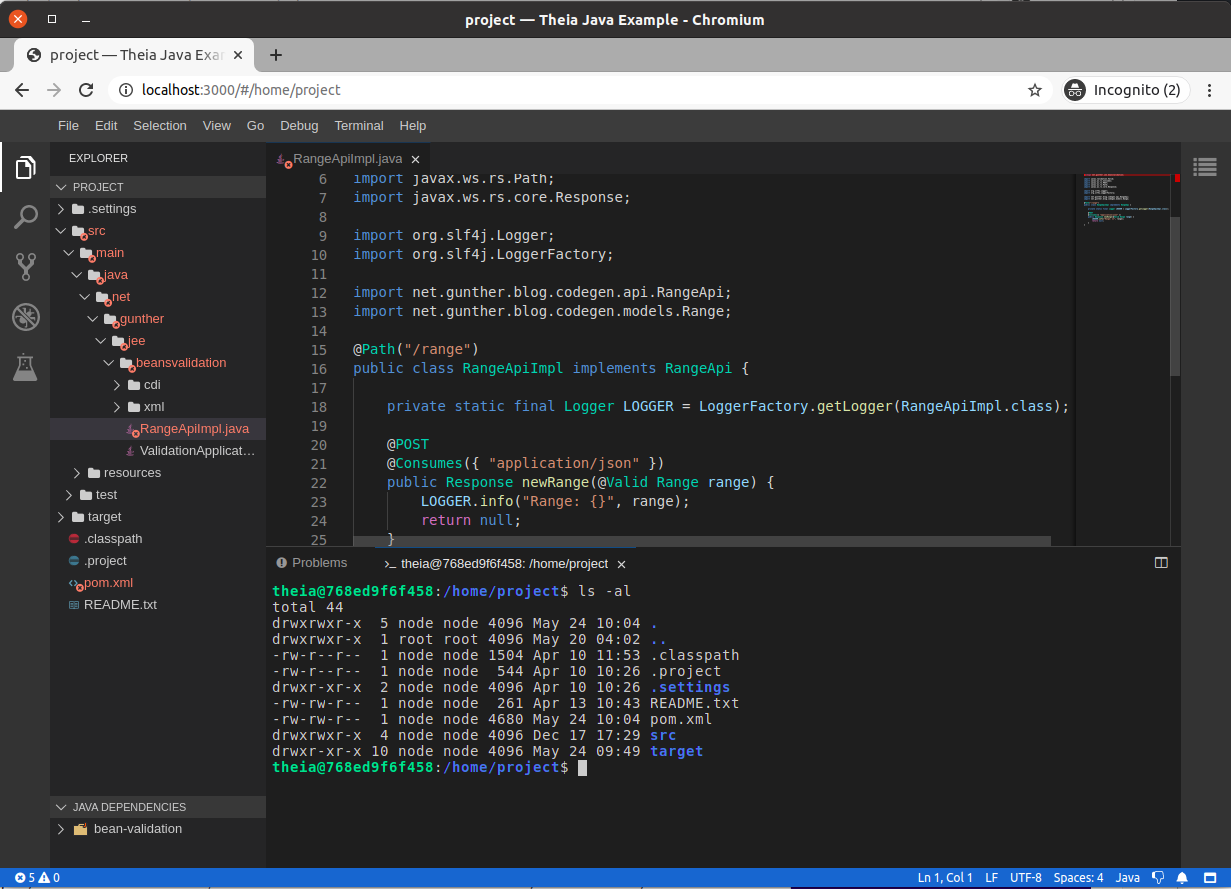
The terminal integrated in the IDE runs a shell in the container of the IDE.
There the files of the workspace are listed using the ls command. The file’s
owner are reported as node. However, the Maven build in IDE’s terminal
fails with:
[ERROR] Failed to execute goal org.apache.maven.plugins:maven-clean-plugin:3.1.0:clean (default-clean) on project bean-validation: Failed to clean project: Failed to delete /home/project/target/generated-test-sources/test-annotations -> [Help 1]: valueThe Maven build cannot remove the target folder, because the container runs
with the user theia, which is apparently not the owner of the files:
theia@466d3953d9e1:/home/project$ id
uid=1001(theia) gid=1001(theia) groups=1001(theia)What’s also a bit confusing at the first glance is that the shell on the
host system reports the very same files to be owned by my personal
user gunther:
$ ls -al
total 40
drwxrwxr-x 5 gunther gunther 4096 Mai 24 12:04 .
drwxrwxr-x 4 gunther gunther 4096 Mai 20 20:00 ..
-rw-r--r-- 1 gunther gunther 1504 Apr 10 13:53 .classpath
-rw-rw-r-- 1 gunther gunther 4680 Mai 24 12:04 pom.xml
-rw-r--r-- 1 gunther gunther 544 Apr 10 12:26 .project
-rw-rw-r-- 1 gunther gunther 261 Apr 13 12:43 README.txt
drwxr-xr-x 2 gunther gunther 4096 Apr 10 12:26 .settings
drwxrwxr-x 4 gunther gunther 4096 Dez 17 18:29 src
drwxr-xr-x 10 gunther gunther 4096 Mai 24 11:49 targetTo break things up: The file permission is checked by the Linux kernel.
The kernel does not know anything about user names, but works with user IDs
only. The /etc/passwd file or LDAP integration or a similar mechanism takes
care of mapping the user IDs to names. That explains why the ls command
reports different user names as owner of shared files inside and outside
of the container. The user gunther on the host system does have the same
ID as the user node in the Theia container:
$ id
uid=1000(gunther) gid=1000(gunther) groups=1000(gunther),4(adm),24(cdrom),27(sudo),30(dip),46(plugdev),118(lpadmin),129(sambashare),999(microk8s),1001(docker)Another fact to keep is mind is that the Linux kernel is shared between the host and all containers. That’s, by the way, one big difference to virtual machines.
If we want to fix the permissions, so that user running the container owns
the shared file of the workspace, we could add the -u option when starting
the container as follows:
docker run -it --rm --init -p 3000:3000 \
-u $UID:$(id -g) \
-v "$(pwd):/home/project:cached" \
theiaide/theia-java:nextNow the container runs with user ID 1000, the same ID as the user gunther
on the host system:
node@11e14537a344:/home/project$ id
uid=1000(node) gid=1000(node) groups=1000(node)As mentioned before, the name of the user does not matter, only its ID counts. The Maven build in the IDE’s terminal, ie. executed by the container, runs successful now.
| After changing the user ID of the container, Eclipse Theia IDE does not work properly anymore. Other files inside the container are not longer readable or writable. Though, changing the container’s user is not a sustainable solution to share Theia workspaces with the host. |
Conclusion
File permissions are checked by the Linux kernel based on the user’s id, never considering the name of the user which belongs to the ID. Starting containers with a certain user ID can fix file permission issues, but often cause issues when containers expect to run under a particular user ID.